A windows screensaver built to use pixel shaders from ShaderToy.com.
The screensaver runs the shaders fullscreen at a low framerate and downsampled so as to use the least resources as possible.
On my computer, cpu usage is around 1%.
It features a configuration window like any normal screensaver and detects a multi monitor setup.
You can change the framerate and downsampling details with the config window.
It comes with 15 different effects and will cycle though them over time.
Download screensaver and source code at RayShaderSaver0.2.zip
Some screenshots taken from my 3-monitor setup.

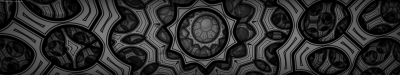
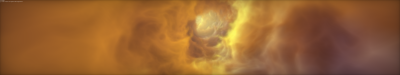
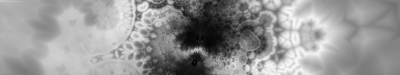
Written in BlitzmaxNG and Raylib
To install the screensaver. unzip on your harddrive somewhere, right click on the “RaySaver2.scr” file and choose install.
Note that this screensaver won’t cover the taskbar. It’s best to set your taskbar to autohide.
I’ll write a post later explaining the changes that need to be made to a shadertoy script to work with Raylib.